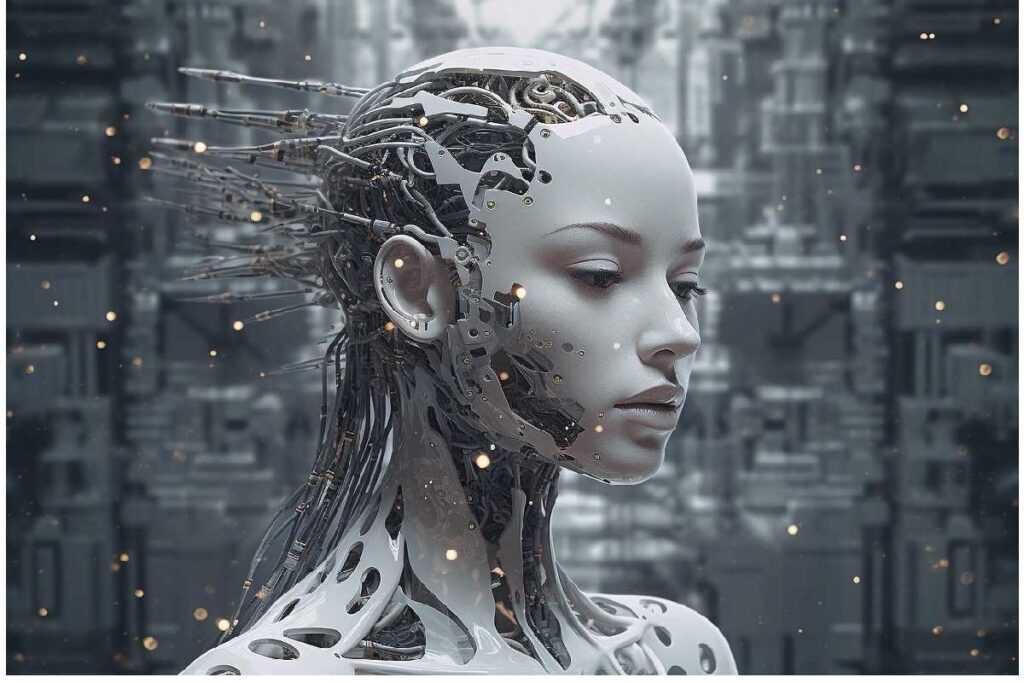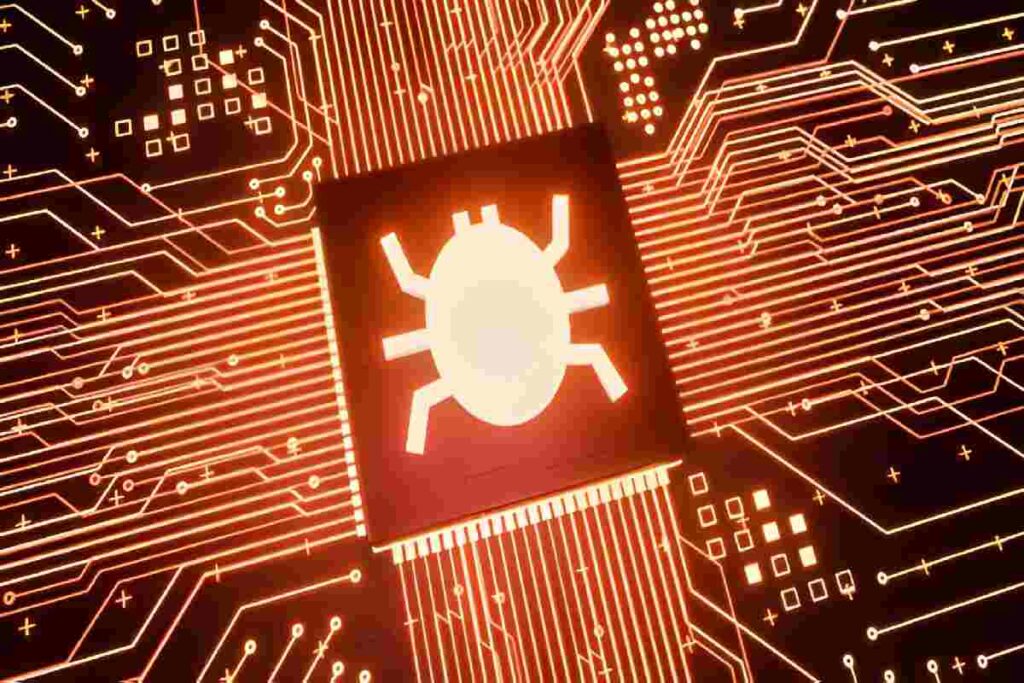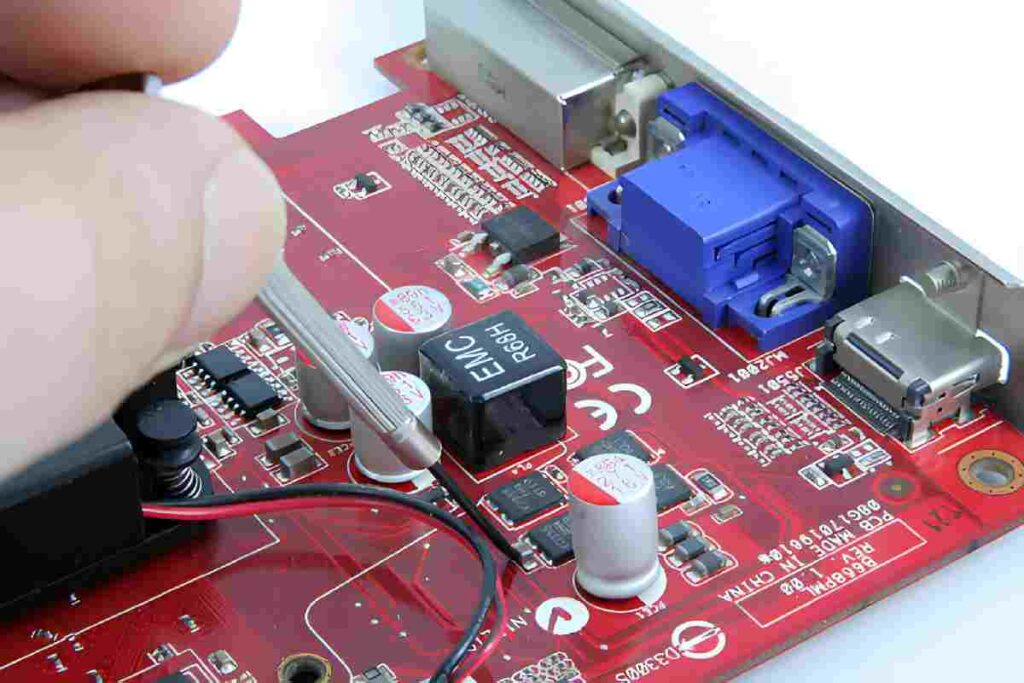VMake AI: The Content Creation Tool That Actually Gets It
I’ve been messing around with VMake AI for the past few weeks, and I gotta say—it’s completely shifted how I handle visual content. If you’re like me and constantly drowning in product photos that need touching up, or you’re frantically trying to create marketing visuals that don’t scream “I made this in five minutes,” then yeah, VMake might actually save your sanity.
Let me break down what this thing does, who should care, and whether it’s actually worth adding to your toolkit.
What Exactly Is VMake AI?
So VMake AI is basically this AI-powered image editor that helps you whip up professional-looking visuals without needing to know Photoshop inside and out or shell out hundreds for a photographer. I think of it as having a creative assistant who’s really good at product photography, cutting out backgrounds, generating model shots, and handling all those annoying editing tasks that normally kill your entire afternoon.
The platform uses AI to automate stuff that would usually take you hours clicking around in editing software. We’re talking background removal in literal seconds, generating those lifestyle product photos you see everywhere, creating AI models to show off your clothing line, and even turning rough sketches into actual designs.
Who’s VMake Actually For?
Here’s my honest take—VMake isn’t trying to be some replacement for professional photographers or fancy design agencies. But if you’re a small business owner, selling on e-commerce platforms, creating content, or doing marketing work and need quality visuals pumped out regularly? Yeah, it changes the game.
I’ve gotten the most mileage out of it for:
- E-commerce sellers needing tons of product shots across different platforms—Amazon, Shopify, Etsy, wherever you’re selling
- Social media managers cranking out branded content without blowing through their entire budget
- Small business owners who know they need better visuals but can’t justify a full-time designer’s salary yet
- Marketing teams producing ad creatives and promo materials on tight deadlines
- Content creators needing thumbnails and graphics that actually get clicks
The Features That Actually Matter
Alright, let me get into the stuff I’ve actually been using day-to-day:
AI Background Remover
Pretty simple concept but ridiculously useful in practice. You toss in your product photo, VMake yanks out the background cleaner than most manual jobs I’ve done myself. No weird fuzzy spots, no leftover random pixels—just your product sitting on a transparent background ready to use.
What blows my mind is how it deals with tricky stuff. Hair, jewelry, glass items—you know, all those things that normally make you want to rage-quit—VMake handles them way better than I expected. I tested it with a water bottle that had condensation on it, and honestly? It nailed it.
AI Product Photography
This is where I started getting genuinely impressed. You take some basic product shot—could even be from your phone—and plop it into professional-looking scenes. Beach vibes, sleek modern office settings, cozy living room aesthetics—whatever fits your brand. The AI actually generates realistic shadows, proper lighting, and reflections that make sense contextually.
Tested this with a client selling skincare products. Their original photos were, let’s be real, pretty rough. DIY setup, inconsistent lighting, the whole deal. After running them through VMake? Suddenly these products looked like they belonged on the shelf at Sephora instead of someone’s bathroom counter. The client was genuinely shocked at the difference.
AI Fashion Model Generator
If you’re moving clothes online, this feature is borderline ridiculous in a good way. You generate realistic AI models actually wearing your stuff in different poses and environments. No model booking, no photographer coordination, no studio rental nightmare.
Full transparency here—these AI models won’t fool anyone looking closely. You can tell they’re AI-generated if you’re paying attention. But for standard online product listings? They absolutely get the job done. One of my clients saw their conversion rates jump because customers could finally visualize the clothing on an actual body shape instead of guessing from a flat lay photo.
Video Creation Tools
VMake also handles product video creation, which matters because video content just performs better everywhere now. You can take static images and turn them into videos with transitions, text, music—the works. Nothing groundbreaking or Hollywood-level, but definitely enough to make people stop scrolling on Instagram or TikTok.
I made a 15-second product video in maybe ten minutes that got more engagement than my last five static posts combined. Sometimes that’s all you need.
Headshot Generator
Need professional headshots for your team without dropping $200 per person at a photography studio? The AI headshot thing creates business-appropriate photos from casual snapshots. Works great for LinkedIn, company websites, press stuff.
My co-worker used a random photo from a weekend barbecue and turned it into a legitimate-looking professional headshot. We both laughed about it, but hey, it’s on his LinkedIn now and nobody’s questioned it.
How VMake Stacks Up Against Other Tools
I’ve tried a bunch of AI content creation tools at this point—Canva, Remove.bg, PhotoRoom, Photoshop’s AI features, all that. Here’s my honest comparison:
Canva is amazing for graphic design templates and social posts, but it’s not built specifically for product photography like VMake is. If you’re focused on product shots, VMake just handles it better. Different tools for different jobs.
Remove.bg does background removal really well—that’s literally all it does. VMake gives you that plus a dozen other features bundled together. Better value when you need multiple functions instead of hopping between platforms.
PhotoRoom is probably VMake’s biggest direct competitor. Both laser-focused on product photography for online selling. From my testing, VMake edges ahead slightly on AI model generation, but PhotoRoom’s interface feels a bit smoother. Honestly? Both work great. Might come down to personal preference and which interface clicks with your brain better.
Adobe Photoshop obviously has way more features and control, but the learning curve is steep and it’s expensive. VMake wins on speed and ease of use for specific tasks.
The Learning Curve (Basically None)
Something I really appreciated immediately—VMake doesn’t make you watch three hours of tutorials before creating anything decent. The interface is straightforward. Upload image, pick your tool, maybe adjust a slider or two, download. That’s it.
Most features use simple controls instead of overwhelming you with options. I had a client who barely knows how to attach files to emails, and she figured out VMake in maybe ten minutes. That’s saying something.
Now, getting really good results? That takes some playing around. Figuring out which backgrounds work best with your specific products, how lighting settings impact different materials, which AI model styles match your brand vibe—that stuff needs experimentation. But you’re creating usable content from day one, which beats most software learning curves.
Pricing: Is VMake Actually Worth Your Money?
VMake’s got a free plan with limited credits for testing it out. Paid plans kick off around $9.99/month and scale up based on how many credits you burn through.
My actual take after using it regularly: if you’re creating content consistently—like daily or multiple times weekly—the paid plan absolutely pays for itself compared to hiring people. I compared it to what I was spending on stock photos and occasional freelance designer help, and VMake came out way cheaper for the volume I needed.
But if you only need random occasional images, maybe the free plan or buying credits as needed makes more sense financially. Really depends on your usage pattern.
Real Results From My Experience
Let me share some concrete examples instead of vague claims:
E-commerce client situation: Used VMake to overhaul their entire product catalog—about 150 different items. Before, they’d shot everything in-house with whatever lighting they had and mismatched backgrounds. Super inconsistent. After standardizing everything through VMake with clean white backgrounds and some lifestyle scenes mixed in, their bounce rate dropped 18% and people spent noticeably more time on product pages. Their words, not mine: “Why didn’t we do this months ago?”
My own social media: Started using VMake for Instagram product features instead of my janky DIY photos. My engagement rate jumped. Not like viral-level crazy, but a solid noticeable increase because the images just looked more put-together and actually stopped people from scrolling past.
Marketing campaign: Knocked out an entire email campaign’s graphics in roughly two hours. Doing that manually in traditional editing software would’ve eaten my whole day, maybe more. Saved me probably six hours of work that I spent on other stuff instead.
What VMake Could Improve (Being Real Here)
Nothing’s perfect, so let’s talk about the rough edges:
Those AI-generated models sometimes have that weird slightly-off thing happening. They work fine for product listings, but I wouldn’t slap them on your homepage hero image. Use them strategically, not everywhere.
The video features are pretty basic. If you need complex animations or serious video editing capabilities, you’ll want actual video software. VMake’s video stuff is more “quick social media content” than “brand film.”
Sometimes the AI makes bizarre choices with lighting or shadow placement that need fixing manually. It’s not completely hands-off every single time. Maybe 80% of results are great immediately, 20% need tweaking.
And while it rocks at product photography, if you need complicated graphic design, logo work, or intricate layouts, you’ll still want Adobe Illustrator or Canva alongside VMake. Different strengths.
Tips for Getting the Best Results (Learned the Hard Way)
After weeks of trial and error, here’s what actually works:
Start with decent photos to begin with. VMake’s impressive but can’t completely rescue a blurry, terribly lit mess. Better input equals better output. Garbage in, garbage out still applies even with AI.
Try multiple background options. What looks good in your imagination doesn’t always translate visually. Test a few before committing. I’ve been surprised by what works versus what doesn’t more times than I can count.
Keep styling consistent across products. Pick a few background styles or themes and stick with them for brand cohesiveness. Random different vibes for every product looks amateur.
Spend that extra minute on adjustments. Even though VMake automates most of it, taking an extra minute to tweak lighting or reposition something makes a noticeable difference in final quality.
Combine it with other tools. I usually use VMake for the heavy lifting, then hop into Canva for adding text or final touches. Playing to each tool’s specific strengths works way better than trying to force one tool to do everything.
The Bottom Line on VMake AI
Real talk—VMake AI won’t replace a professional photographer for your major brand campaigns or that perfect hero image for your website relaunch. But for pretty much everything else you’re creating day-to-day? Product listings, social content, ads, email graphics? It’s incredibly useful and saves ridiculous amounts of time and money.
I’ve gotten the most value from it as a production tool. When you need consistent, professional-looking visuals at scale without hiring a whole team, VMake handles it beautifully. It removed a major bottleneck that was slowing down my entire content workflow.
If you’re running a small business or doing marketing work and creating visual content regularly, just try the free version. Upload some of your products and see what you can make in fifteen minutes. I genuinely think you’ll be surprised at what you can pull off.
For me personally, VMake became one of those tools I didn’t realize I needed until I had it, and now I’m using it multiple times every week. It’s not literal magic, but it’s pretty damn close for what it’s designed to do.
Also Read:https://justtechhub.com/dacmef-ai-transforming-technology-with-artificial-intelligence/
https://justtechhub.com/dacmef-free-access-powerful-ai-tools-at-no-cost/