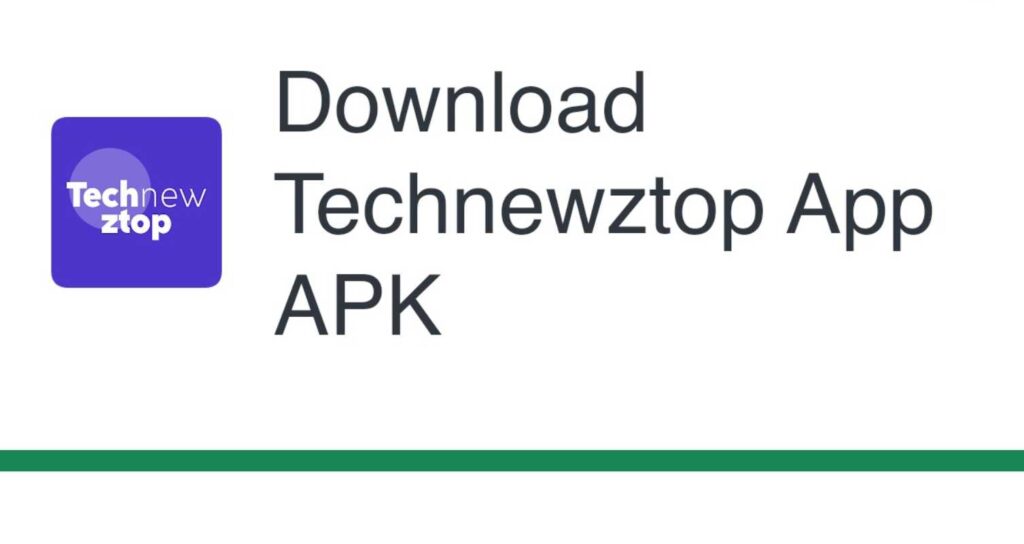So I’ve been riding my TVS Apache for a while now, and honestly, the TVS accelerator app changed how I interact with my bike. Not in some dramatic, life-altering way—but in those small, everyday moments that actually matter when you’re out on the road.
Let me tell you what this thing actually does, minus the marketing fluff.
What’s This App About Anyway?
The TVS accelerator app, called TVS SmartXonnect, basically connects your phone to your motorcycle. Simple as that. You download it, pair it via Bluetooth, and suddenly your bike’s talking to your phone.
I was skeptical at first. Another app? Really? But after my friend kept bugging me about how useful it was on his Ntorq, I figured I’d give it a shot.
Works with the Apache RTR 200 4V, Apache RR 310, Ntorq 125, and Jupiter 125. If you’re on something else from TVS, you might be out of luck.
Getting It Up and Running
Took me maybe five minutes to set up. You need:
- Your TVS bike (duh)
- A phone that’s not ancient—Android 5.0 or iOS 9.0 minimum
- Bluetooth turned on
- The app from Play Store or App Store
Turn on your ignition, open the app, let it find your bike. That’s it. First time I paired mine, I was sitting in my parking spot expecting some complicated process. Nope. Just worked.
Pro tip though—make sure your bike’s battery isn’t dying. My cousin tried setting this up with a weak battery and spent twenty minutes troubleshooting before realizing that was the issue.
The Stuff That Actually Gets Used
Look, this app has a bunch of features. Some I use constantly. Others? Not so much. Here’s what matters.
Navigation Without the Phone Mount
This one’s huge for me. The turn-by-turn directions show up on my bike’s console. No more squinting at a phone mount or missing a turn because I couldn’t glance down safely.
It pulls from Google Maps, so you’re getting the same routes you’d get anyway. But having it right there on your dash? Way better. Especially in crazy traffic where you can’t afford to take your eyes off the road for even a second.
Tracking How You Actually Ride
The app records everything. Distance, speed, fuel consumption, even lean angle on certain models.
Here’s what surprised me—I thought I was riding pretty efficiently. Turns out, I was being way too aggressive with the throttle in stop-and-go traffic. Seeing the actual numbers made me ease up, and my fuel efficiency improved noticeably. Not by some crazy amount, but enough that I’m filling up less often.
You get breakdowns of:
- Trip distance and how long you rode
- Average and top speed
- Fuel efficiency patterns
- Acceleration habits
Calls and Messages on Your Console
Your phone buzzes, the notification pops up on your bike’s display. If someone’s calling, it reads out their name. You can take or reject the call using your bike’s buttons.
I ignore most calls when I’m riding, but this helps me know if it’s something urgent without pulling over to check my phone. Family emergency? You’ll know. Random spam call? Ignore and keep moving.
Music Control That’s Actually Convenient
Change songs, pause, play—all from your handlebar. Works with Spotify, YouTube Music, Apple Music, whatever.
Sounds minor until you’re on a highway and your playlist hits a song you’re not in the mood for. Before, I’d either live with it or awkwardly try to skip it. Now? One button press.
Service Reminders
The app tracks when you’re due for service and bugs you about it. Also monitors basic bike health stuff.
I’ve caught battery voltage issues early because of this. Nothing major, but enough to get it checked before I ended up stranded somewhere. That’s worth having the app right there.
Emergency Contact Alerts
If your bike detects a crash or sudden impact, it sends your location to emergency contacts you’ve set up.
Haven’t needed this (knock on wood), but I added my brother and a friend just in case. Makes my mom worry less about my weekend rides, so that’s a win.
How’s It Compare to Other Apps?
I’ve messed around with Hero’s app and Bajaj’s thing. The TVS SmartXonnect is cleaner, connects more reliably, and doesn’t feel like it was designed by committee.
What’s good:
- Bluetooth actually stays connected (unlike some others I’ve tried)
- Interface isn’t cluttered with garbage you’ll never use
- The ride stats are genuinely useful, not just decoration
What could be better:
- Drains battery faster than I’d like
- Sometimes notifications lag by a few seconds
- Can’t customize the dashboard much
But honestly, these are small issues. It does what it’s supposed to do.
My Day-to-Day With It
I’ve been using this app for months. Here’s what changed.
My commute’s easier. I set navigation once for regular routes, and it remembers. I realized I was idling too long at red lights—now I kill the engine for longer waits. Mileage went up by 3-4 km/l just from that.
Weekend rides are more interesting now. I compare different routes, see which roads are more fun, track my favorite loops. It’s like keeping a riding journal without actually having to write anything.
The emergency alert setup gave my family peace of mind. That’s probably the biggest benefit, even though I haven’t had to use it.
Getting the Most Out of It
Few things I’ve learned:
Update the app when it asks. They fix bugs and add stuff regularly. I’ve seen battery performance get better through updates.
Don’t stare at metrics while riding. Check them after. The point is to enjoy the ride, not obsess over data.
Turn off notifications you don’t need. I only keep calls and messages active. Everything else is noise.
Carry a power bank on longer rides. GPS and Bluetooth will drain your phone faster than usual.
When It Acts Up
Connection keeps dropping? Disconnect other Bluetooth devices first. Your phone can’t juggle too many connections cleanly.
App crashes? Clear the cache or reinstall. Usually fixes it.
Navigation won’t sync? Check location permissions for both the TVS app and Google Maps.
Music controls not working? Some apps play nicer than others. Spotify works best for me.
Bottom Line on the TVS Accelerator App
If you’ve got a compatible TVS bike and haven’t installed this yet, you’re missing out. It’s free, it works, and it makes riding more convenient.
Does it turn your bike into some sci-fi machine? No. But it handles the practical stuff well—navigation, ride tracking, connectivity. That’s what matters.
The TVS accelerator app isn’t going to blow your mind, but it’ll make your rides safer and more informed. I use it every time I ride now. Give it a week, see how it fits your routine.
Worth the five-minute setup? Absolutely. Download it, pair it, try it out. If you hate it, delete it. But I’m betting you won’t want to. The tvs accelerator app just makes sense for anyone who rides regularly.
Also Read: https://justtechhub.com/tvs-accelerator-app/