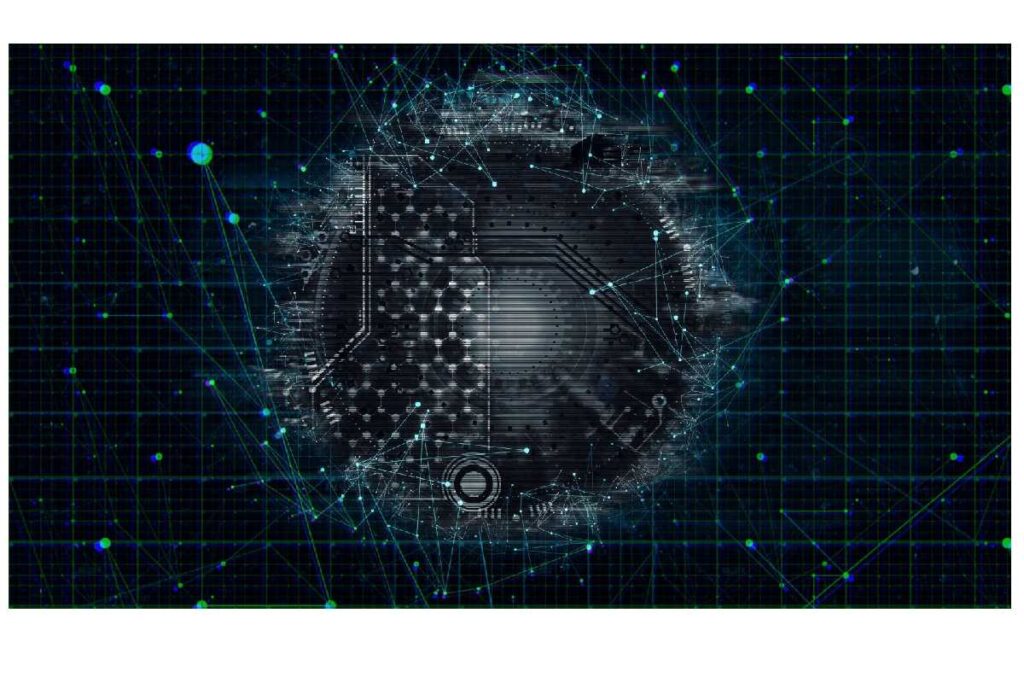Look, I’m just going to say it – my first garden was a complete disaster. I bought way too many tomato plants, they practically strangled each other, and I had bags of leftover soil gathering cobwebs in my shed for two years. Not exactly the Instagram-worthy garden moment I was hoping for.
Then a friend told me about garden calculators, and honestly? Game changer. Now I actually know what I’m doing before I start digging.
What’s a Grow a Garden Calculator Anyway?
So here’s the deal. A grow a garden calculator is basically this tool – usually online, sometimes an app – that does all the annoying math for you.
You tell it how big your garden is, what you want to plant, and it figures out everything else. How many plants you can actually fit. How much dirt you need to buy. When you should plant based on where you live. All that stuff that used to make my head hurt.
It’s like having that neighbor who’s been gardening for 40 years, except it doesn’t judge you for killing your basil three times in a row.
Why I Wish Someone Had Told Me About This Sooner
I Stopped Wasting Money on Stuff I Didn’t Need
Remember how I mentioned those extra soil bags? Yeah, that was $60 sitting there doing absolutely nothing. And don’t even get me started on the time I bought 18 pepper plants for a bed that could realistically hold six.
Now I punch my measurements into a calculator, it tells me “you need 8 bags of soil” or “4 tomato plants will fit,” and I buy exactly that. My wallet is way happier, and my garage isn’t stuffed with random gardening supplies anymore.
My Plants Actually Look Good Now
Here’s something nobody mentions when you’re starting out – plants are kind of picky about personal space. Squish them together and they’ll fight over water and nutrients like kids arguing over the last cookie. Spread them too far apart and weeds take over every empty spot.
The calculator gives me real numbers. Tomatoes go 30 inches apart. Lettuce needs 8 inches. Carrots want 3 inches between them. My plants have room to do their thing, and everything just grows better.
I’m Not Running Back to the Store Constantly
You know that thing where you’re halfway through planting and you realize you’re short on fertilizer? Or you forgot to buy enough stakes for your tomatoes?
That doesn’t happen anymore. I calculate everything before I go shopping, grab what I need in one trip, and I’m done. No more multiple store runs because I forgot something obvious.
How to Actually Use One of These Things
Measure Your Space First
Grab a tape measure – doesn’t need to be fancy. Walk out to wherever you’re planting and measure the length and width.
Got a weird L-shaped bed? Just break it into rectangles and measure each section. Containers? Measure across the top.
Write these numbers down because I guarantee you’ll forget them by the time you get back inside.
Figure Out What You’re Planting
Make a list. What do you actually want to grow? And be honest with yourself here – if you hate eggplant, don’t plant it just because it looks cool.
I stick with stuff I know I’ll eat:
- Cherry tomatoes because store-bought ones taste like cardboard
- Lettuce since it’s stupid easy and grows fast
- Peppers for salsa and stir-fries
- Herbs like basil and cilantro that cost a fortune at the grocery store
- Cucumbers because fresh pickles are the best
Start small if you’re new to this. You can always add more next year.
Put Your Info Into the Calculator
Most calculators want pretty basic stuff:
- How big your garden is
- What you’re planting
- Where you live (for frost dates and climate)
- Whether you’re doing raised beds, in-ground rows, or containers
Type it all in and hit calculate. Takes like two minutes, tops.
Look at What It Tells You
The calculator spits out your plan. Usually you’ll see:
- Exactly how many plants fit in your space
- How far apart to space them so they’re not cramped
- How much soil you need – sometimes it even converts it to bags for you
- When to plant based on your local weather
- What grows well together if the calculator’s fancy
Screenshot it or write it down so you have it at the store.
Different Calculators for Different Jobs
Plant Spacing Calculators
These are straightforward – just about spacing. You pick your plant, enter your garden size, and it tells you how many fit.
Perfect when you’re standing at the nursery holding a flat of marigolds wondering if you need one or three.
Soil Calculators
These things have saved me so much money. You enter your bed dimensions and how deep you want the soil, and it calculates cubic feet.
Most also convert it to bags, which is super helpful because I can never remember if I need six bags or sixteen.
Quick tip: Add an extra bag to your order. Soil settles over time and you’ll want some for filling in spots later.
Square Foot Gardening Calculators
If you’re into that Mel Bartholomew square foot method – where you divide your bed into one-foot squares – these calculators are perfect. They tell you exactly how many plants fit per square.
Like:
- 16 carrots in one square
- 4 heads of lettuce in one square
- 1 pepper plant per square
- 9 beets per square
Makes planning super visual and organized.
Seed Starting Calculators
These help you figure out when to start seeds indoors and how many you need. They account for seeds that won’t germinate (because some just don’t) and work backward from your last frost date.
I always start more seeds than I need. Some don’t sprout, some get leggy and weird, and it’s nice to have backups.
What Makes a Calculator Actually Useful
Not all calculators are created equal. Here’s what I look for:
Knows my local frost dates – This is huge. I need to know when it’s safe to put tender plants outside. A good calculator has this built in based on my zip code.
Tells me about companion planting – Some plants are best friends (tomatoes and basil), others are enemies (beans and onions don’t get along). Having this info right there is clutch.
Shows me a visual – I’m not great with just numbers. Give me a little diagram showing where everything goes and I’m way more confident.
Reminds me about succession planting – For stuff like lettuce that you harvest quick, I need reminders to plant more every couple weeks. Otherwise I get a ton of lettuce in May and none in June.
Works on my phone – Because I’m always in the garden with my phone in my pocket, not sitting at my computer.
Mistakes I Made So You Don’t Have To
I Used to Plant Based on Seedling Size
Baby plants are tiny and cute. Full-grown tomato plants are basically small trees. I learned this the hard way when my two tomato plants became a jungle by July.
Always use the mature plant size the calculator gives you, even if it looks like way too much space at first.
I Forgot About Walking Room
You need space to actually get in there and work. First year, I planted rows so close together I had to basically tightrope walk between them to harvest.
Leave yourself at least two feet to move around comfortably. Your knees will appreciate it when you’re weeding.
I Planted Everything the Same Day
Do you want 30 zucchinis all ready at once? No, you don’t. Nobody does. Even your neighbors who were happy to take extras at first will start avoiding you.
Use the calculator to plan multiple planting dates. Plant some lettuce now, more lettuce in three weeks, more in six weeks. You’ll have fresh stuff all season instead of a ridiculous glut.
I Didn’t Think About Bed Depth
Shallow containers and beds need different amounts of soil than deep ones. Seems obvious now, but I once calculated soil for a 12-inch deep bed when mine was actually 6 inches. Bought way too much.
Double-check your depth before you calculate.
Here’s How I Planned My Garden Last Year
Let me give you a real example. I’ve got a 4×8 raised bed – pretty standard size. Last spring I wanted:
- 2 cherry tomato plants
- 3 bell peppers
- 4 basil plants
- 12 lettuce heads
- About 20 radishes
I went to a garden calculator online, typed in my bed size and my plant list. Took maybe five minutes.
What it told me:
Everything would fit if I spaced them right. The tomatoes needed to go on the north end so they wouldn’t shade everything else. My lettuce and radishes would be done growing by the time the tomatoes got huge, so I could use that space twice.
I needed 11 cubic feet of soil, which was 8 bags of the standard size.
The calculator even told me to plant my lettuce three weeks before my last frost date because it can handle cold, but wait until after frost for the tomatoes and peppers.
It all worked perfectly. Best garden I’ve ever had, honestly.
Some Extra Tricks I’ve Picked Up
Plan Multiple Seasons at Once
Think beyond just spring. When your lettuce is done in June, what goes there next? Maybe cucumbers or green beans that like warm soil.
Then plan for fall too. Lettuce again, kale, spinach – stuff that actually prefers cooler weather. Your calculator can help you map out three different plantings in the same space.
Containers Count Too
No yard? No problem. I have friends who grow tons of food on apartment balconies using containers.
Same calculator principles apply. One tomato plant needs at least a 5-gallon bucket. Peppers do fine in 3-gallon pots. Herbs can share bigger pots if you space them 6-8 inches apart.
Grow Up, Not Just Out
Training plants up trellises or cages means they take less ground space. Some calculators have options for vertical growing that let you plant a bit tighter.
Cucumbers, pole beans, and tomatoes are perfect for this. More food from less space.
Keep Notes Year to Year
Take photos and keep your calculator results from each season. Don’t plant tomatoes in the same spot every year – rotating crops around helps prevent disease and keeps your soil healthier.
I keep a simple notebook with sketches of what went where each year. Nothing fancy, but it helps me remember for next season.
Bottom Line – Just Try It
I get it, maybe you’re thinking this sounds like extra work. Why not just wing it like people have done forever?
Because winging it means wasting money on plants that don’t fit, buying too much or too little soil, and generally making things harder than they need to be.
I spent three years guessing and getting mediocre results. One season using a grow a garden calculator and suddenly everything clicked. Better harvests, less stress, more time actually enjoying my garden instead of troubleshooting problems.
Whether you’ve got a huge backyard or just some pots on a patio, these calculators make everything simpler. Measure your space, pick what you want to grow, let the calculator handle the math, and then just follow the plan.