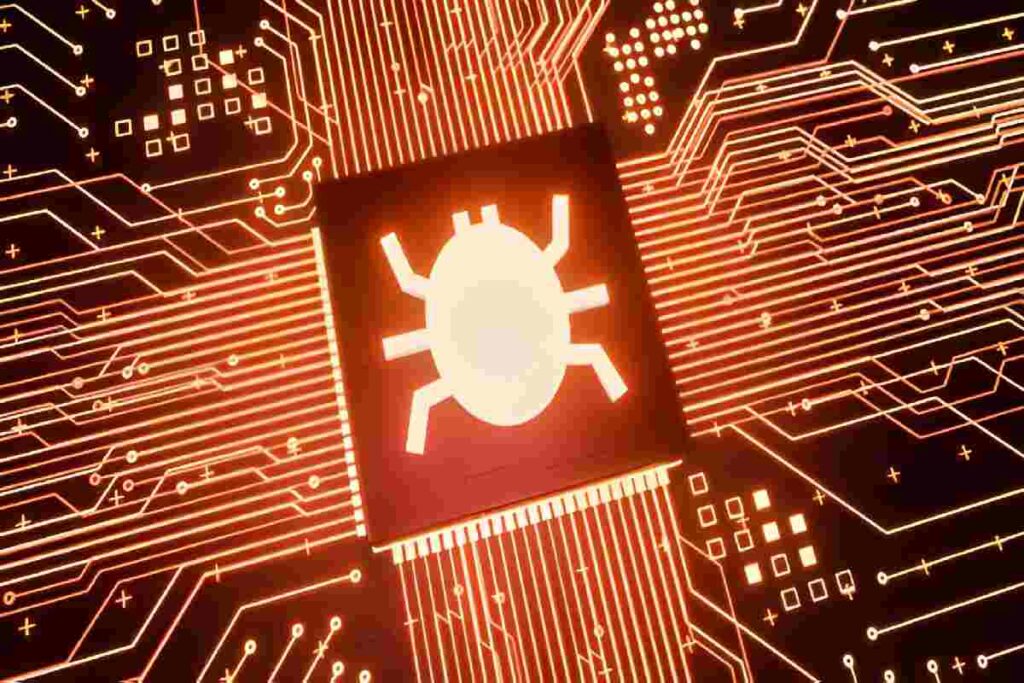Look, I get it. You’ve been seeing “16k photo editing” pop up everywhere lately, and now you’re second-guessing whether your current setup is even good enough anymore. Maybe you’re sitting there thinking you need to drop serious cash on upgrades, or maybe you’re just curious what all the fuss is about.
Here’s the thing though—I’ve been editing photos professionally for years now, and honestly? The whole 16k conversation is way more complicated than anyone wants to admit.
What Actually Is 16k Photo Editing?
Alright, so let’s just cut through the marketing speak for a second. When people throw around 16k photo editing, they’re talking about working with images that are around 15360 x 8640 pixels. We’re looking at roughly 132 megapixels here, which is honestly kind of insane.
Just to give you some context:
- Your typical 4K image? That’s about 8 megapixels
- 8K bumps you up to around 33 megapixels
- 16k? Yeah, we’re talking 132+ megapixels
The jump isn’t just “a bit more”—it’s massive. And trust me, that creates some real headaches in your day-to-day workflow.
Who Actually Needs This Stuff?
Okay, real talk time. I’m about to potentially save you a ton of money and a whole lot of frustration.
Most of you reading this? You don’t need 16k photo editing. And I mean that in the nicest way possible.
There are really only a handful of situations where it makes any sense:
When You’re Printing HUGE
I’m not talking about a nice 20×30 for your living room. I mean billboards. Museum walls. Those massive architectural photos that cover entire building lobbies. For regular printing—even pretty big stuff up to 40 inches—you honestly don’t need anywhere near this much resolution.
When You Crop Like Crazy
Sometimes in product photography or wildlife work, you absolutely need to crop way in and still keep everything sharp. That’s one area where having all those extra pixels actually pays off.
Cinema and Big-Budget Video Stuff
The film world is pushing into 8K and 16K for certain projects. If you’re doing VFX work or color grading for productions with actual budgets, then yeah, this might be your world.
Museum and Archive Work
When you’re digitizing priceless artwork or historical documents, you want to capture every possible detail. Makes sense there.
Here’s What Actually Happens When You Edit 16k Photos
Let me tell you what nobody mentions in those fancy tech articles.
Your Computer’s Gonna Hate You (Probably)
Processing 16k photos isn’t like touching up your Instagram shots. These RAW files can easily hit 300-500MB each. And that’s before you start stacking adjustments and layers. I’ve seen single working files balloon past 2-3 gigabytes.
What you actually need to make this work:
- RAM: 64GB bare minimum. Honestly, 128GB if you don’t want to lose your mind
- CPU: Something beefy like a Ryzen 9 or i9. Don’t even think about mid-range processors
- GPU: Dedicated graphics card with at least 8GB VRAM, though 16GB is way better
- Storage: You need NVMe SSDs. Regular hard drives? Forget it. And we’re talking terabytes, not gigabytes
I once watched a friend try editing 16k files on a 32GB system. It was genuinely painful to witness. Constant crashes, everything lagging, simple previews taking forever. We ended up just grabbing coffee and waiting.
Not Every Program Can Handle It
Even the big-name software struggles sometimes with ultra-high-res images. Photoshop and Lightroom can do it, but you’ve gotta tweak your settings and workflow. Some features that work perfectly fine on normal photos just grind to a halt at 16k.
What actually works well:
- Adobe Photoshop (but you need to enable GPU acceleration properly)
- Capture One Pro
- DxO PhotoLab
- Affinity Photo
- GIMP (yeah, I know, but it actually handles large files surprisingly well for free software)
What I Actually Do With Large Files
After years of figuring this out the hard way, here’s what actually works.
Use Proxy Files First
Create smaller versions for your initial sorting and basic edits. I usually work with 4K or even 1080p proxies when I’m just picking which shots to work on. Then switch to full resolution only when you’re doing the final polish.
Some people think this is cutting corners. It’s not. It’s being smart about your time. You’ll move through your workflow maybe 5-10x faster this way.
Keep Everything Adjustable
At 16k, you absolutely cannot afford to permanently bake in your changes. Every single adjustment needs to stay flexible because redoing work on files this massive is genuinely awful.
What I always use:
- Adjustment layers instead of editing directly on the image
- Smart objects whenever I’m resizing or transforming anything
- Layer masks instead of deleting parts of images
- Virtual copies in Lightroom so I can try different looks without duplicating the huge file
Sort Out Your Storage Situation
I learned this one the expensive way after buying three external drives in two months. Your storage setup actually matters way more than you’d think.
Keep your current projects on fast NVMe drives. Move finished work to bigger, cheaper hard drives or network storage. Cloud backup is great for critical stuff, but uploading 500MB files constantly gets pricey real fast.
The Thing Nobody Wants to Admit
Here’s something that’s gonna sound crazy: most people can’t actually tell the difference between 8K and 16K in the final output.
I’ve done comparisons myself. Unless you’re literally examining prints with a magnifying glass or cropping super tight, the practical difference is basically invisible. But the performance hit? That’s very, very noticeable.
This is why a bunch of professional photographers who could shoot and edit at 16k just… don’t. They’ve run the numbers on how much extra time it takes versus the tiny quality bump, and it doesn’t make sense for most work.
Smarter Ways to Get High Quality
Before you start shopping for a $5,000 computer upgrade, consider these options:
Focus Stacking
Shoot multiple images at different focus points and merge them together. You get incredible sharpness and detail without dealing with massive file sizes.
Panoramic Stitching
Take several photos and stitch them into one big image. You get high resolution where you need it without requiring crazy hardware for every single shot.
Be Selective About Resolution
Only shoot at 16k when you genuinely need it for that specific project. Everything else? Stick with 8K or 4K. This mixed approach gives you options without slowing down your entire workflow.
The Color Side of Things
Something that barely gets mentioned—color management gets more complicated at high resolution. You’re usually working with 16-bit color files at this level, which adds another layer of complexity.
What actually matters for color:
- Calibrate your monitor every month (seriously, not just once and forget about it)
- Work in ProPhoto RGB or Adobe RGB color spaces
- Soft-proof everything before you finalize it
- Know where your final images are going before you even start editing
Let’s Talk About Money for a Second
Building a workstation that can actually handle 16k photo editing without making you want to throw your computer out the window? You’re looking at $3,000-$8,000 just for the computer. Then add a properly calibrated monitor, software subscriptions, storage arrays, and you’re easily at $5,000-$10,000 total.
Real question: Is your work actually going to benefit enough from 16k to justify spending that much? For most people, the honest answer is no. That money might do way more for your business if you spent it on better lenses, lighting gear, workshops, or just marketing yourself better.
The “Future-Proofing” Argument
People love saying “I’m future-proofing my setup.” I get the logic, but here’s the reality—tech moves incredibly fast. Whatever beast of a computer you build today to handle 16k will probably be average mid-range hardware in five years anyway.
Instead of way over-investing in stuff you don’t actually need right now, maybe upgrade gradually as your real needs change. Stay ahead of the curve, sure, but don’t jump so far ahead that you’re paying for capabilities you won’t use for years.
When 16k Actually Makes Sense
I do know people who’ve made 16k workflows work brilliantly. My buddy who shoots high-end real estate uses 16k because his luxury clients want to zoom into architectural details for their marketing. For his specific niche, the investment totally made sense.
Another photographer I know does fine art reproduction for museums. For her, 16k isn’t optional—she needs archival-quality captures that preserve every brushstroke and texture.
See the pattern? They both have very specific, concrete reasons why 16k directly affects their business results.
My Actual Take on All This
If you’ve stuck with me this long, you probably want the straight answer: Should you get into 16k photo editing?
For most photographers and creators, honestly, no—at least not as your main workflow. The hardware requirements, the cost, the time it adds to everything… it rarely justifies the tiny quality improvement for typical projects.
Focus on getting better at composition, lighting, and storytelling instead. Invest in skills and gear that directly make your creative work better. When you genuinely need 16k—and trust me, you’ll know when that moment actually arrives—the technology will be cheaper and more accessible anyway.
Be smarter about your workflow, not just about pushing more pixels. Your creative vision matters way, way more than your resolution specs. After doing this for years, I genuinely believe that. 16k photo editing is a specialized tool for specific jobs, not some universal upgrade everyone should be chasing.